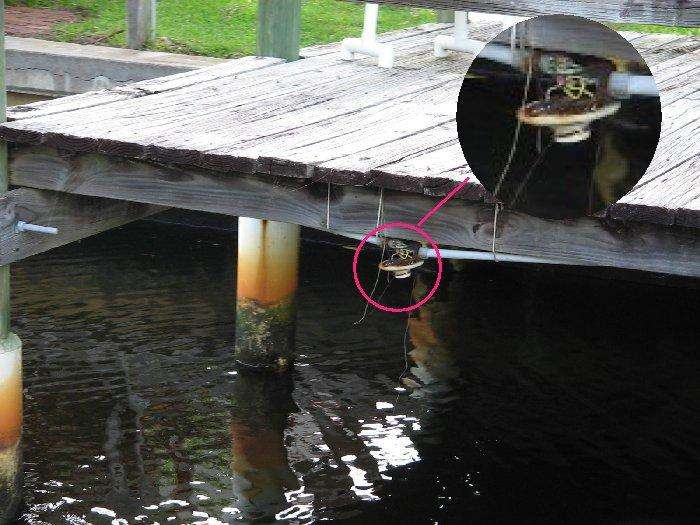Learning curve for me too.
FYI, here's how How to embed images within a post without them showing as Thumbnail Attachments... (might sound complicated, but it's pretty easy if you do it once)
Start a Post or Thread,
- Click on 'Attachment Manager'
- Upload one or more Photos and click 'Done' but don't click 'Post Reply' yet. (if you do you can go back and edit)
- Open 'Attachment Manager' again and click on one of the little attachment thumbnails.
- Type in your Description or Comments...
- Go back to 'Attachment Manager' and repeat steps above for more inline (embedded) Images.
You can then also preview your post to see if images and text are where you want them.
With this method your image will appear in the post up to the current limit width of 800px wide.
Notes:
- If you are creating a new post, or adding new attachments, they will appear as "[Linked Image]" within the post preview. Don't worry, they will be inline embedded within your new post once your post has been saved. If you are editing a post that already has attachments stored, they will be available and displayed within the post preview. The technical reason behind this is that newly uploaded attachments live in a temp folder. When the post is saved, UBB.threads processes and moves them in to the attachments directory. All files in the UBB.threads temp directory older than two hours are considered to be "orphan files" and are purged.
- Each embedded image attachment expects that you will use your post to describe your images, therefor they will not display descriptions created within the Attachment Manager. Attachments that are not embedded will continue to use descriptions and will continue to be presented in the lightbox player.
Feel free to give it a try here..



![[Linked Image from gfretwell.com]](http://gfretwell.com/electrical/portable_generator_ground.jpg)